Description
Microsoft Project Online Premium
Complete cloud-based project and portfolio management solution.
- Fully installed, up-to-date Project desktop application
- One license covers up to 5 PCs per user
- Team members can update tasks from any device
- Submit timesheets to capture project and non-project time spent for payroll, invoicing, and other business purposes
- Team members can share documents and communicate on projects
- Plan projects with familiar scheduling tools like Gantt charts and built-in customizable templates to get you started
- Track and monitor project health including everything from burndown charts to financials
- Save your projects to the cloud for ease of access across devices and seamless collaboration with your team
- Assign resources to project tasks and request and lock in resources
- Manage demand by capturing and evaluating project ideas from anywhere in the organization through a standardized process
- Use advanced analytics to choose project proposals that best align with strategic goals and honor constraints
- Ensure optimal allocation of resources across projects
- Use out-of-the-box portfolio reports to gain portfolio performance insights
Manage your portfolios, programs and resources for optimal outcomes.
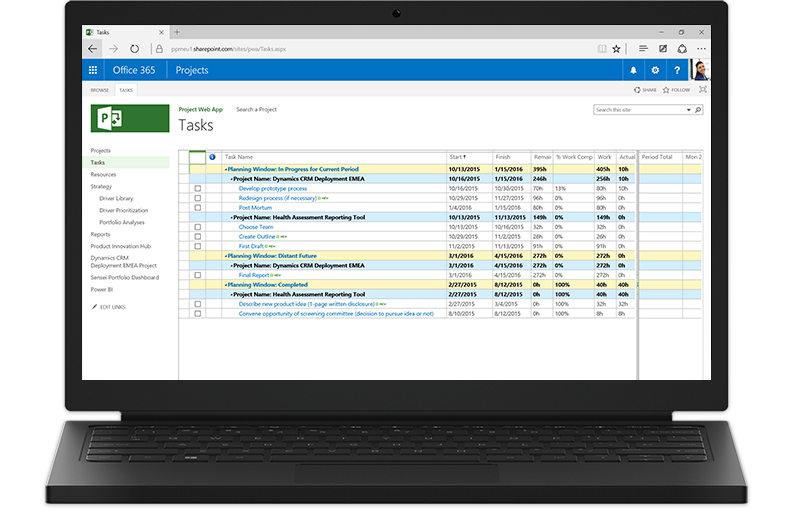
Drive portfolio value
Smart online tools help you strategically evaluate and optimize your project portfolio to maximize its value and deliver on business goals.
Improve project outcomes
Robust tools for scheduling, time and task management, and resource assignments help you optimize project plans to deliver better results.
Boost collaboration
Seamless integration with collaboration tools like Skype for Business and Yammer encourages teamwork and ultimately produces better results across projects.
Make smarter decisions
Built-in reports and BI tools let you visualize data to gain insights across projects, programs, and portfolios, and make more informed decisions.
Features
 Robust portfolio management
Robust portfolio management
Simplified ideation
Enable teams to submit project ideas with Office apps like Outlook and SharePoint, so you can capture portfolio suggestions from all organization levels.
Strategic alignment
Compare project ideas against business objectives to evaluate competing requests, eliminate misaligned initiatives, and streamline project initiation.
Portfolio optimization
Run optimization scenarios based on specific factors, like budget and resource requirements, to select a portfolio of projects that delivers the most value.
Powerful reporting
Immediately gather insights about selected portfolios using point-and-click reporting capabilities and summary dashboards.
 Enterprise resource management
Enterprise resource management
Consolidated view
Consolidate all your potential project resources into a single view so that resource managers can compare resources across standardized data to build best-fit teams.
Optimized resources
The Resource Engagement feature lets a resource manager respond to resource requests depending on availability across the portfolio.
 Smart design
Smart design
Intuitive start screen
Visual tiles make it easy to navigate the Microsoft Project & Portfolio Management solution and identify the important steps in managing your project portfolio.
Familiar interface
Delivered through Office 365, Microsoft Project & Portfolio Management includes familiar Office capabilities that teams will quickly recognize, reducing training time.
Anytime, anywhere access
Teams can use their favorite devices and web browsers to view, edit, submit, and collaborate on project, portfolio, and everyday work.
Integrated workflows
Project teams can easily import workflows into Microsoft Project & Portfolio Management, helping improve governance and control.
 Efficient project management
Efficient project management
Mobile time and task entry
Improved time and task entry lets team members submit updates from most browsers. Project managers get instant visibility to make informed decisions faster.
Optimal resource use
Built-in resource management features let you systematically handle resource requests. Intuitive heat maps help you forecast and manage resource use.
Multiple timelines
Built-in multiple timelines help you effectively represent complex schedules and understand all aspects, or just specific slices, of a project.
 Integrated collaboration
Integrated collaboration
Real-time communications
Integrated communication tools like Skype for Business enable project team members to collaborate using voice, video, or chat from within Project.
Greater visibility
Use a SharePoint site to share project calendars and task updates. Teams can also send task notifications via email, and store project files in OneDrive for Business.
Collaborative social feeds
Dedicated Yammer newsfeeds in SharePoint are useful for communicating with colleagues in real-time on project details using enterprise social capabilities.
 Better decision-making
Better decision-making
Project reports
Use one of the built-in, customizable reports, like Burndown and Resource Overview, to gain insights, communicate information to stakeholders, and achieve results.
Powerful BI
Gain valuable insights into projects, programs, and portfolios using flexible, self-service business intelligence tools through Excel Services and Power BI.
LOB integration
Native OData lets you quickly aggregate project data from other line-of-business (LOB) systems for advanced reporting.
 Office Store
Office Store
Office add-ins
Visit the new Office Store to get Office add-ins that extend the functionality of Project to solve unique business and project problems.
 Simplified IT
Simplified IT
Always up to date
As an online service, Microsoft Project & Portfolio Management is always current with the latest tools, features, and updates, so IT won’t have to worry about costly upgrades.
Reliable service
Microsoft Project & Portfolio Management comes with a 99.9% uptime guarantee, as well as continuous data back-up, best-in-class disaster recovery, and data centers around the world.
24/7 support
With 24/7 IT support from Microsoft, Microsoft Project & Portfolio Management service helps you keep your business up and running and frees up IT to work on more important things.
Low-cost solution
Microsoft Project & Portfolio Management requires no upfront infrastructure costs and offers flexible subscription plans, helping you keep your technology costs low.
Multi-tenancy support
Run isolated instances of Microsoft Project & Portfolio Management independent of each other. Separate IT and PMO settings allow each side to manage its own settings.
Custom programmability
Your IT team can tap into robust application architecture and create custom functionality with a readily available software development kit (SDK).
World-class compliance
Microsoft Project & Portfolio Management complies with various industry-specific standards, including ISO 27001, EU Model Clauses, HIPAA Business Associate Agreement (BAA), and FISMA.
Active Directory sync
Add resources quickly and reliably with enhanced Active Directory synchronization, reducing the time spent on administrative tasks.




