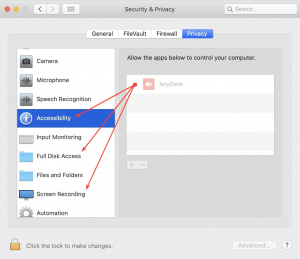Remote Support
How to connect remotely with us
- Go to the AnyDesk website.
- Click Download Now.

- Double-click the app and see Your Address at the top of your window.

- Click on your address to copy it.
- Email us the following at support@digitalmaze.com:
- The details of your issue; and
- Your AnyDesk address
- Allow a few minutes for us to receive your email. Keep your AnyDesk app open.
- Upon seeing the invitation window on your device, click Accept.
*FOR MAC USERS: Additional Steps for Security Permissions
For us to gain access to your Mac device:
- Go to System Preference > Security & Privacy > Privacy tab.
- Unlock Security & Privacy by clicking the lock icon.
- Check AnyDesk in the sections Accessibility, Full Disk Access, and Screen Recording.